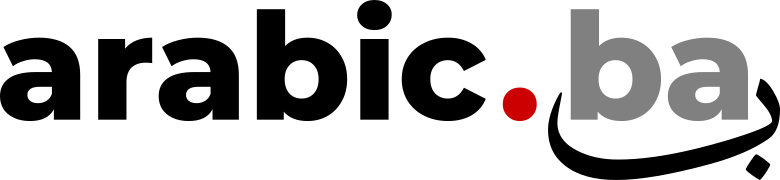
How to practice reading on this website
All reading exercises at this site are equipped with a simple switch panel at the top of the page, which allows the user to control the vocalization (تَشْكِيلٌ) of the text. The user can choose to show or hide short vowels (حَرَكَاتٌ) at the beginning (أَوَّلُ الْكَلِمَةِ), the middle (وَسْطُ الْكَلِمَةِ) and the end (آخِرُ الْكَلِمَةِ) of each word of the text.

You can use the switches to set up exercises for absolute beginners, intermediate or advanced readers, or to target specific aspects of the language, such as grammar or vocabulary.
Reading practice for beginners
Beginners might want to start practicing reading using a fully vocalized text. In order to fully vocalize the text, turn on all three switches at the top as shown on the following picture.
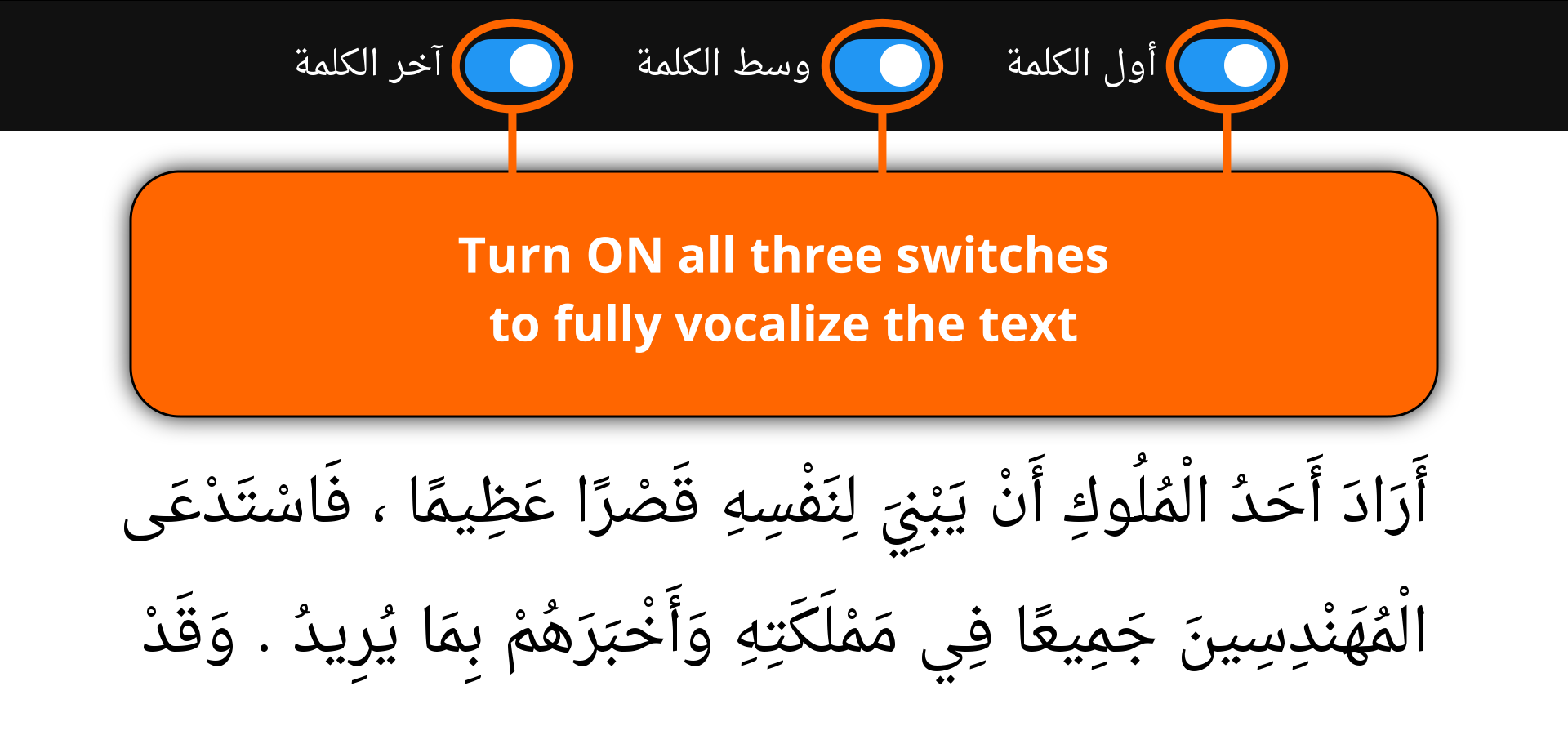
Reading practice for advanced readers
Advanced readers, on the other hand, can begin practicing by trying to read the text without any vowels. In that case, all three switches should be kept in the (default) off position.
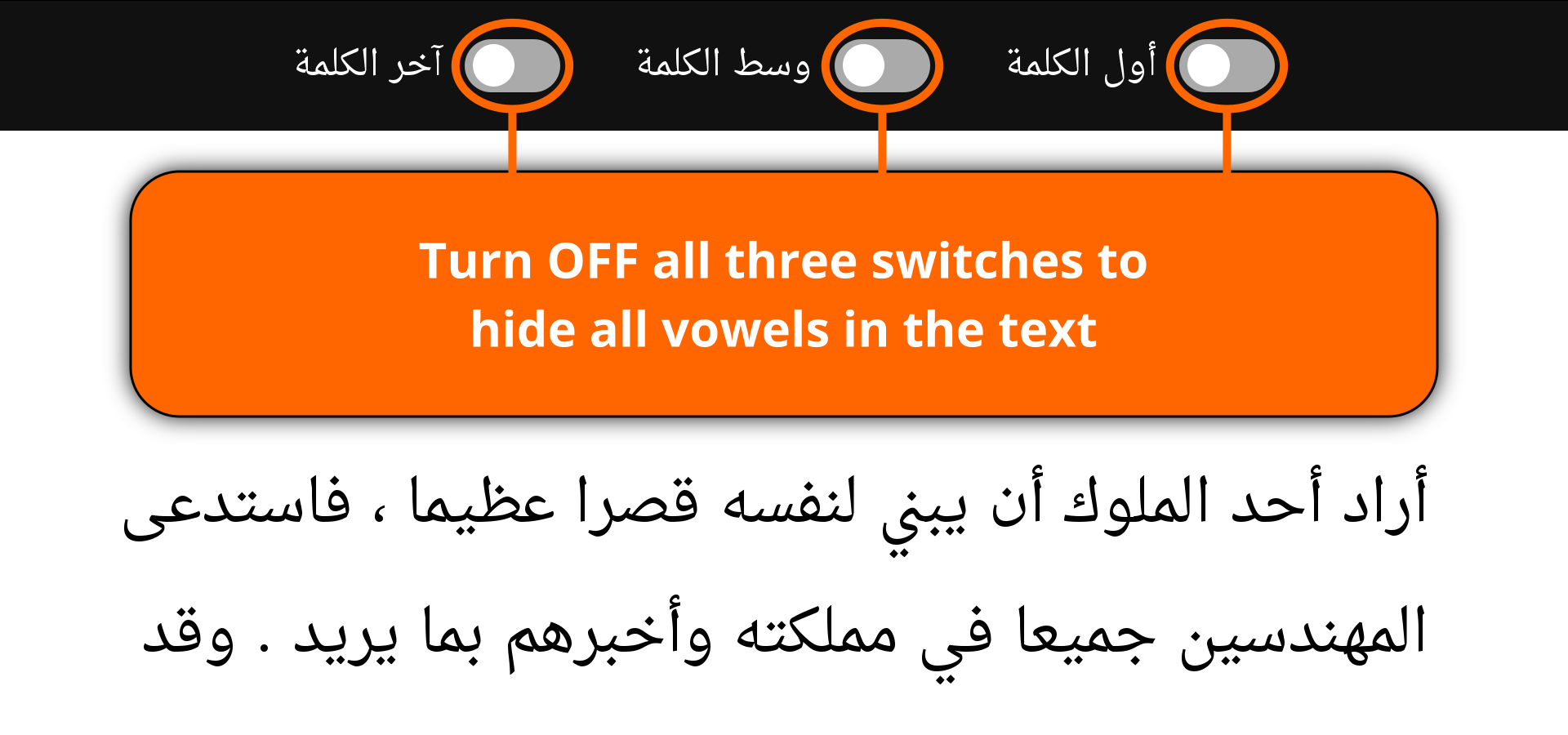
If you are neither a total beginner, nor you feel comfortable reading Arabic texts without any vowels yet, you can make use of the switch panel to partly vocalize the text. By using different switch combinations, it is possible to achieve setups suitable for practicing different aspects of the language.
After extensive practice of a partly vocalized text, you should eventually reach a point at which you will be able to read the text without any vowels.
Practicing case inflections (إِعْرَابٌ)
If you want to practice working out sentence structure and case inflections (إِعْرَابٌ), simply keep the left switch off to hide the short vowels at the end of each word. By turning the two remaining switches on at the same time, you ensure that you will know how to correctly read every word. This will allow you to focus all your energy on the primary objective of the exercise, which is determining the vowel at the end of each word of the text.
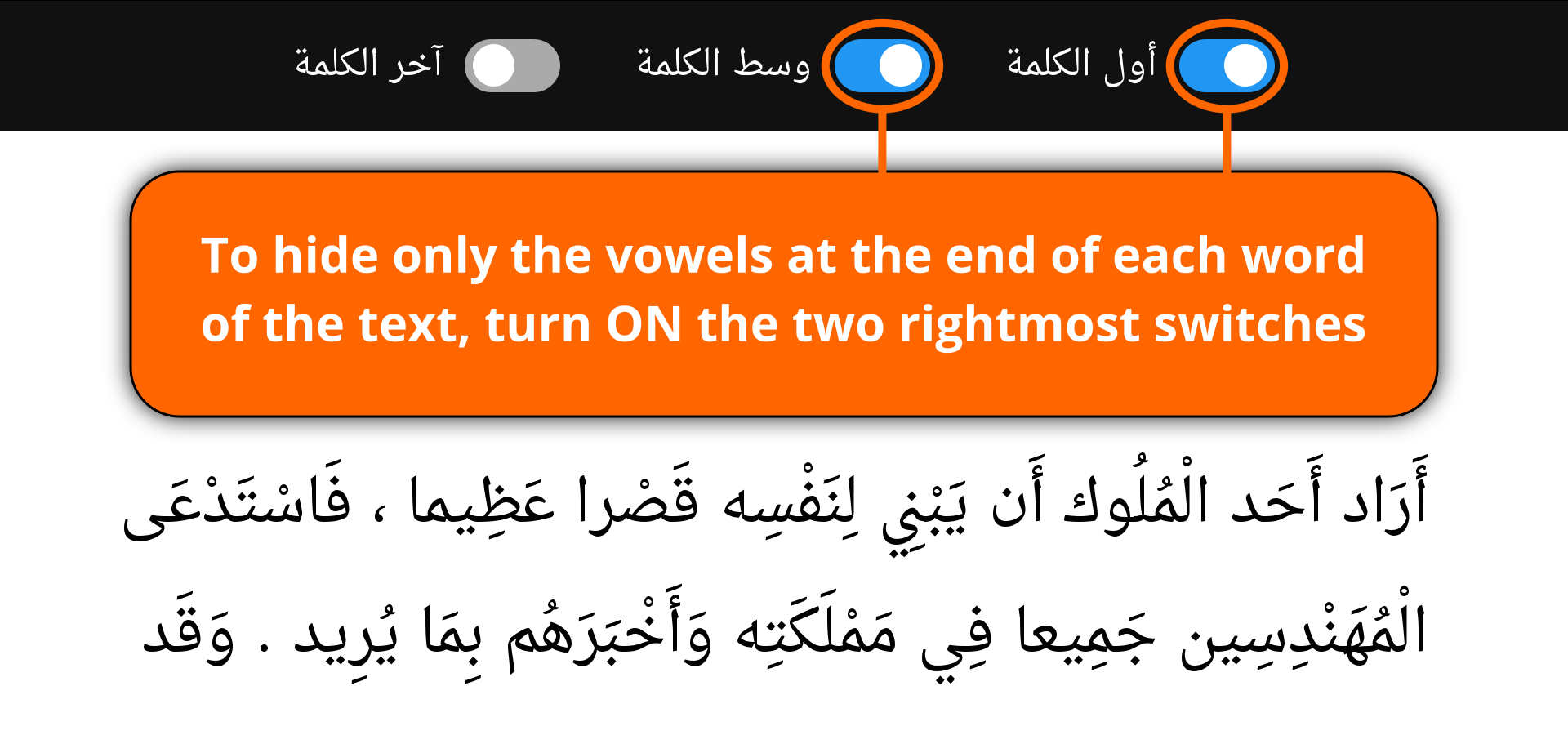
Practicing vocabulary
If you do the opposite, i.e., you turn on only the left switch, this will vocalize the end of each of the words in the text, while hiding the vowels from the rest of the word.
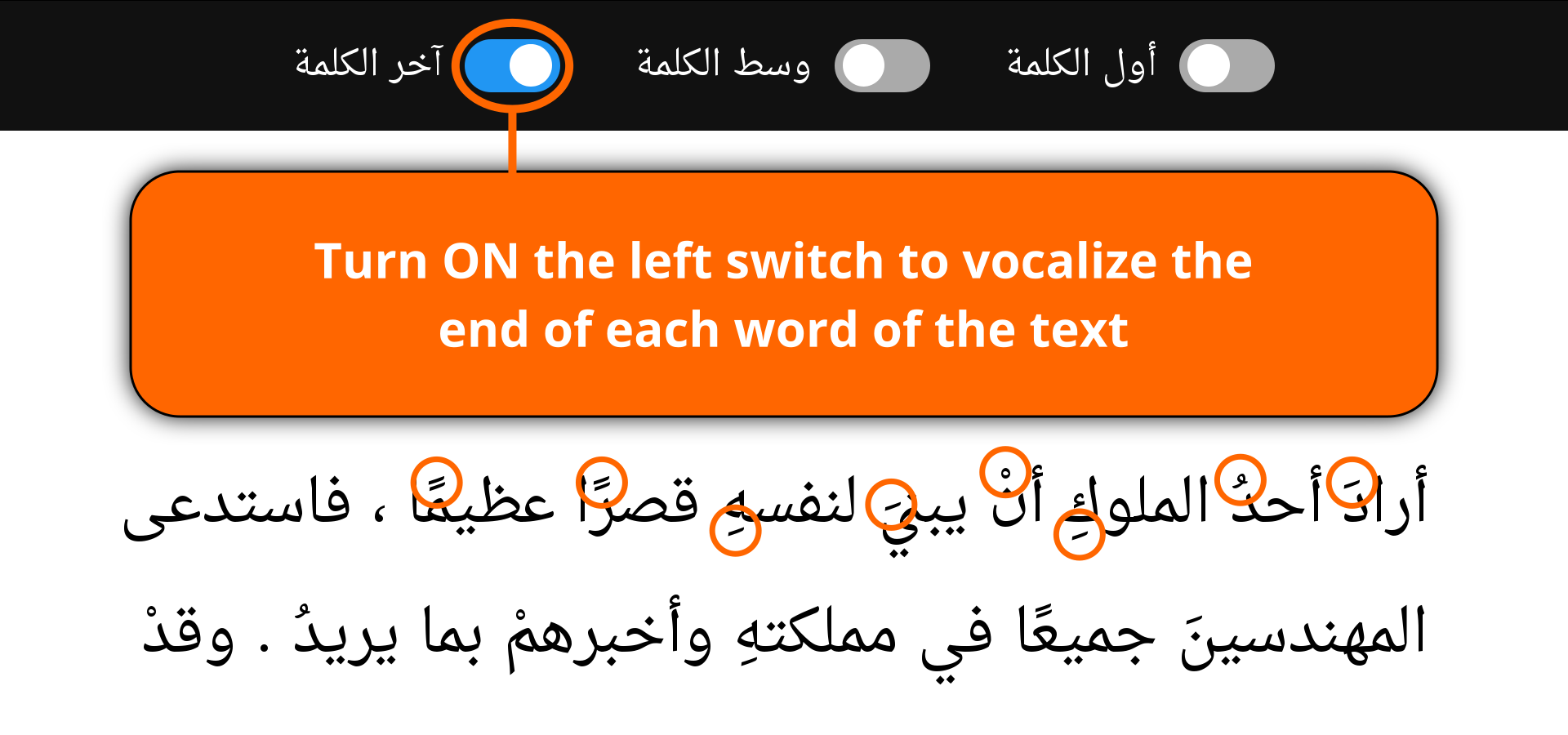
This setup is ideal if you wish to practice recognizing individual words, but you don't want to risk making mistakes in case inflections (إِعْرَابٌ). Aside of this, the final vowel in a word can help you recognize word type and resolve a potential ambiguity. For example, a nunation (تَنْوِينٌ) at the end of a word reveals that the word is a name (اِسْمٌ) and can neither be a verb (فِعْلٌ) nor a particle (حَرْفٌ).
What to do when you get stuck?
Say you are reading a text and it's going great, but suddenly you come across a word that you do not recognize and you get stuck at it. To get a quick hint on how to read it, simply click on that word and it will be fully vocalized. Click on the word again to turn the vocalization off.
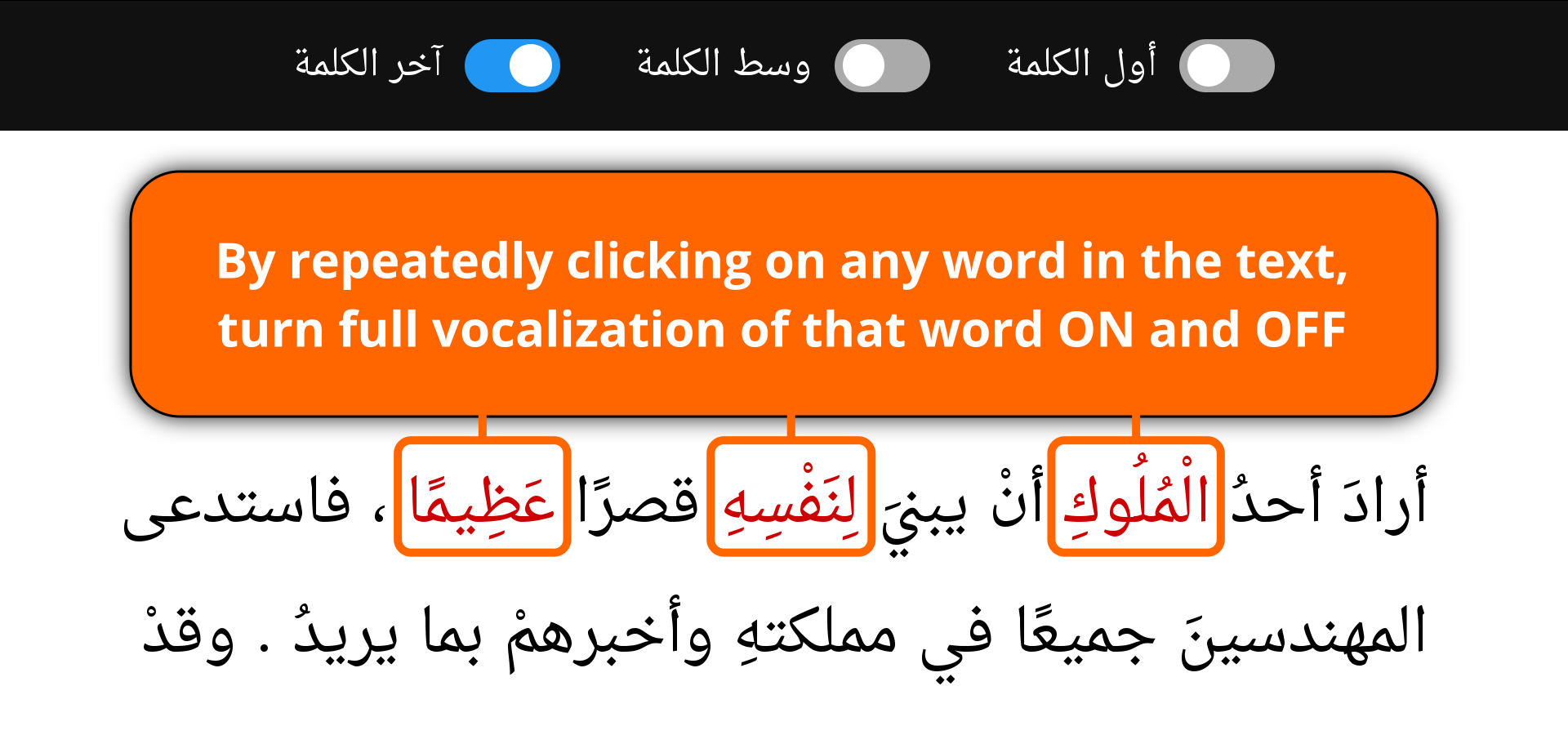
Downloading exercises for offline practice
If you wish to save an exercise to your computer or phone for offline practice, you can do so by clicking the Download link at the bottom of the page. A downloaded exercise works as a standalone web application, which you can run in your web browser even if you are not connected to the Internet.
Making printed exercises
This will be of special interest to teachers. When you select the Print option in your web browser, you will get a nice clean document which can be handed out to your students as an exercise (you may, for instance, ask the students to fill in the missing vowels).
Begin by using the switch panel to set up the vocalization of the text as required by your exercise, then choose Print to preview the result. Once you are satisfied, print out as many copies as needed.