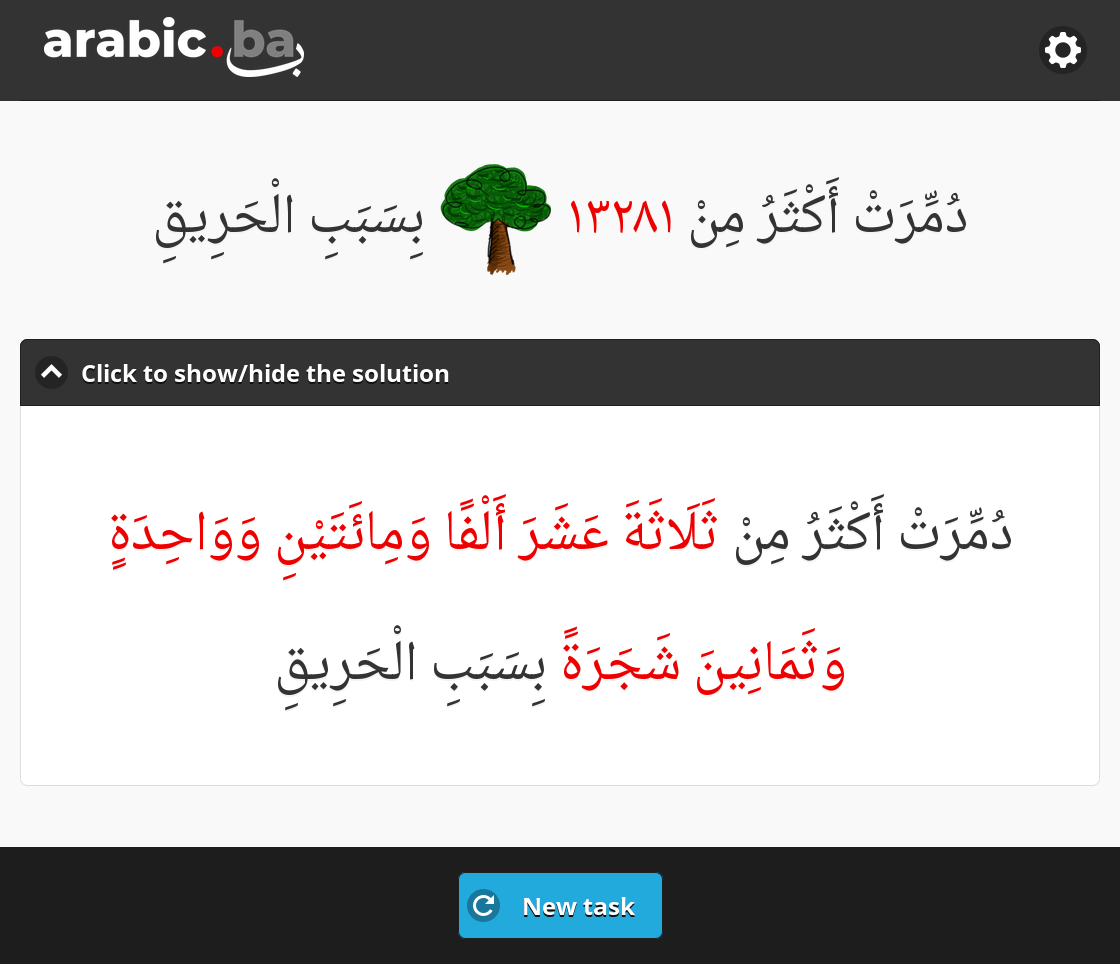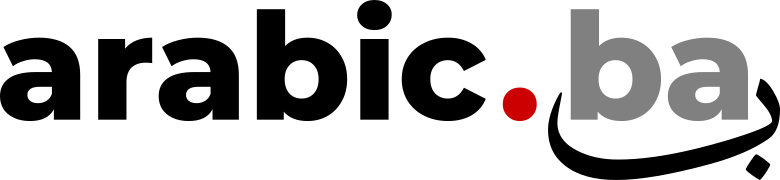
How to practice numbers on this website
The interface for practicing natural (cardinal) numbers is very simple. You are shown a number at the top of the screen and your task is to figure out how to pronounce that number. To see the correct pronunciation, click on the bar below the task to reveal the solution.
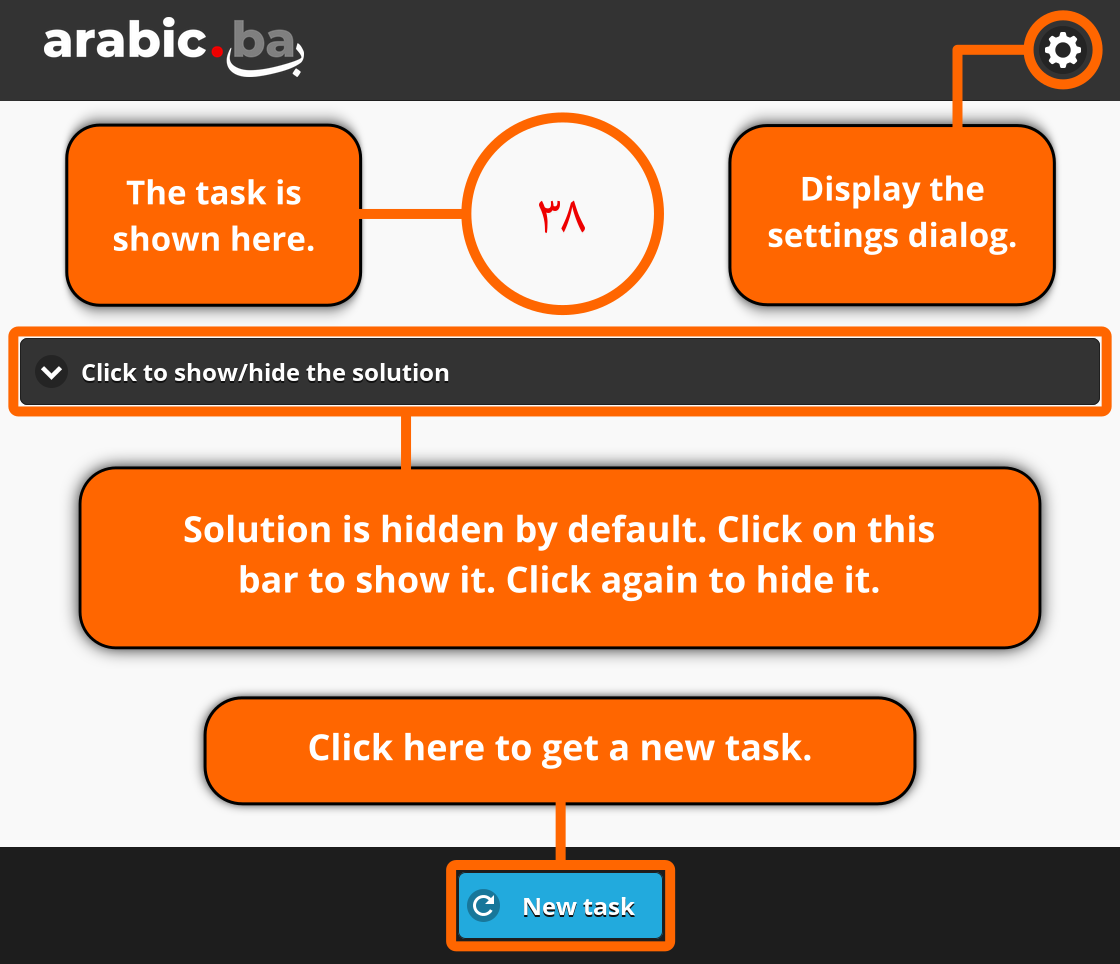
The settings dialog
Clicking on the settings button at the top right opens a dialog with several options, which allow you to set up different types of exercises.
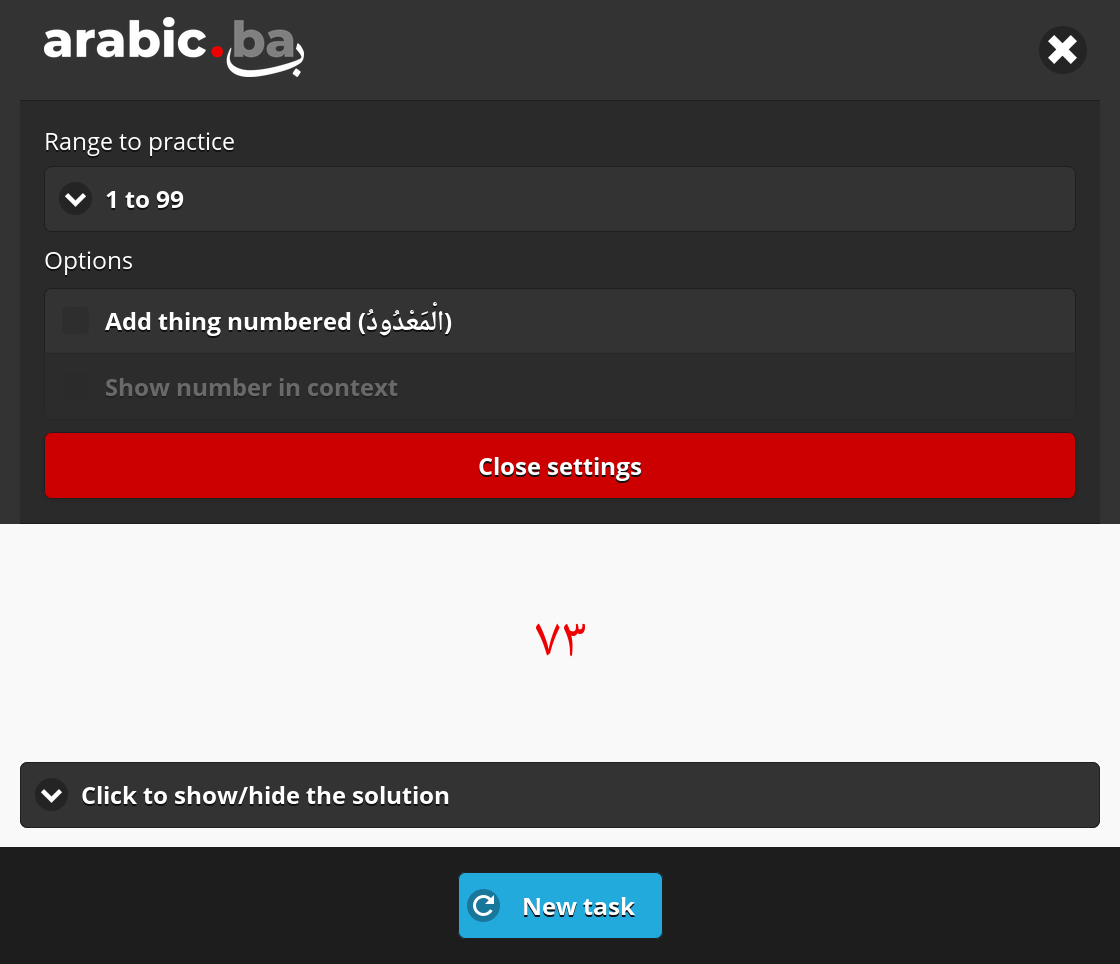
Choosing the range to practice
A drop-down list at the top allows you to choose the range of numbers to practice. The ranges offered on this list have been chosen carefully to correspond with the different rules pertaining to numbers in Arabic. Numbers from 1 to 10, for example, are governed by one set of rules, which are different from the rules affecting numbers 11 to 19. It is advisable to start with the first range (1 to 10), then progress slowly towards larger numbers.
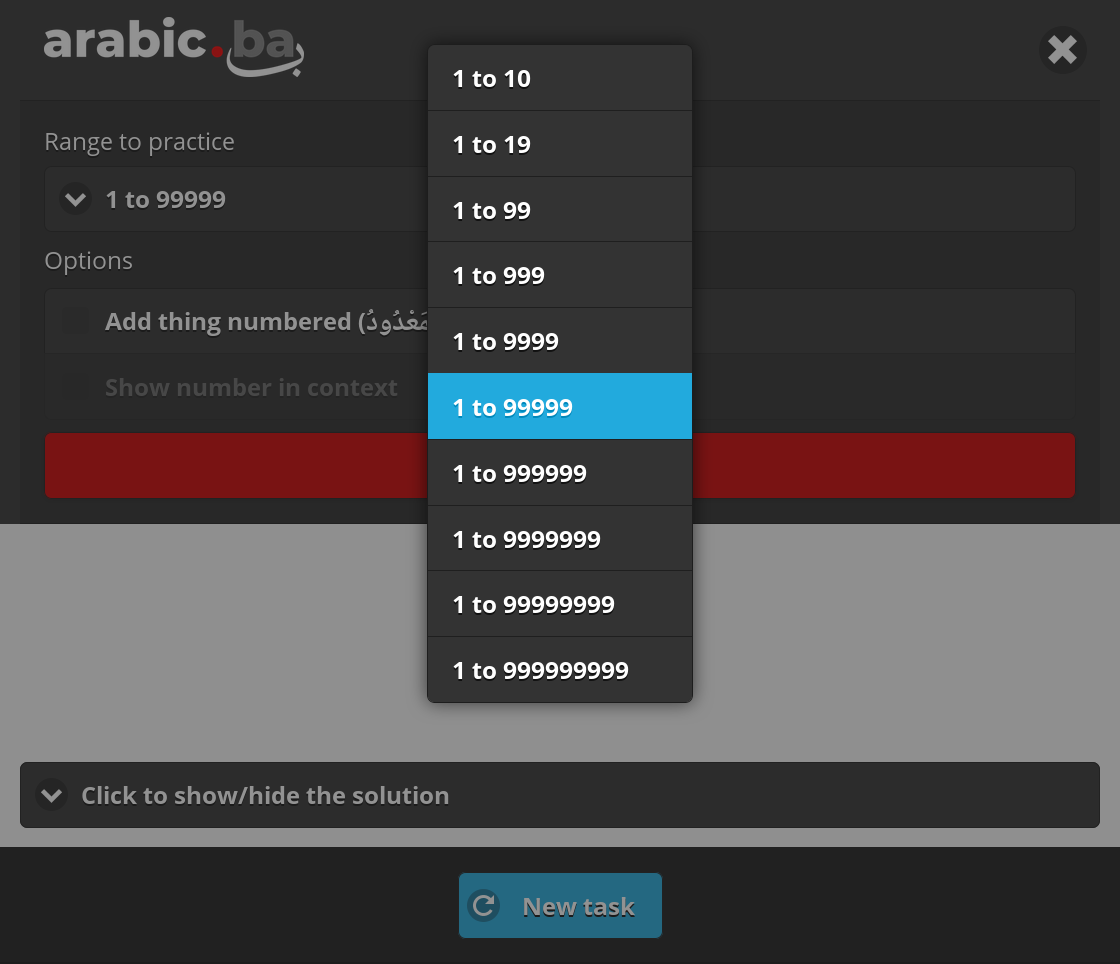
Showing the thing numbered (الْمَعْدُودُ)
If you enable the option Add thing numbered, each task will show a thing to which the number is referring. This will allow you to practice matching the number to the thing which is being numbered (e.g. 25 books, 130 shirts, etc.).
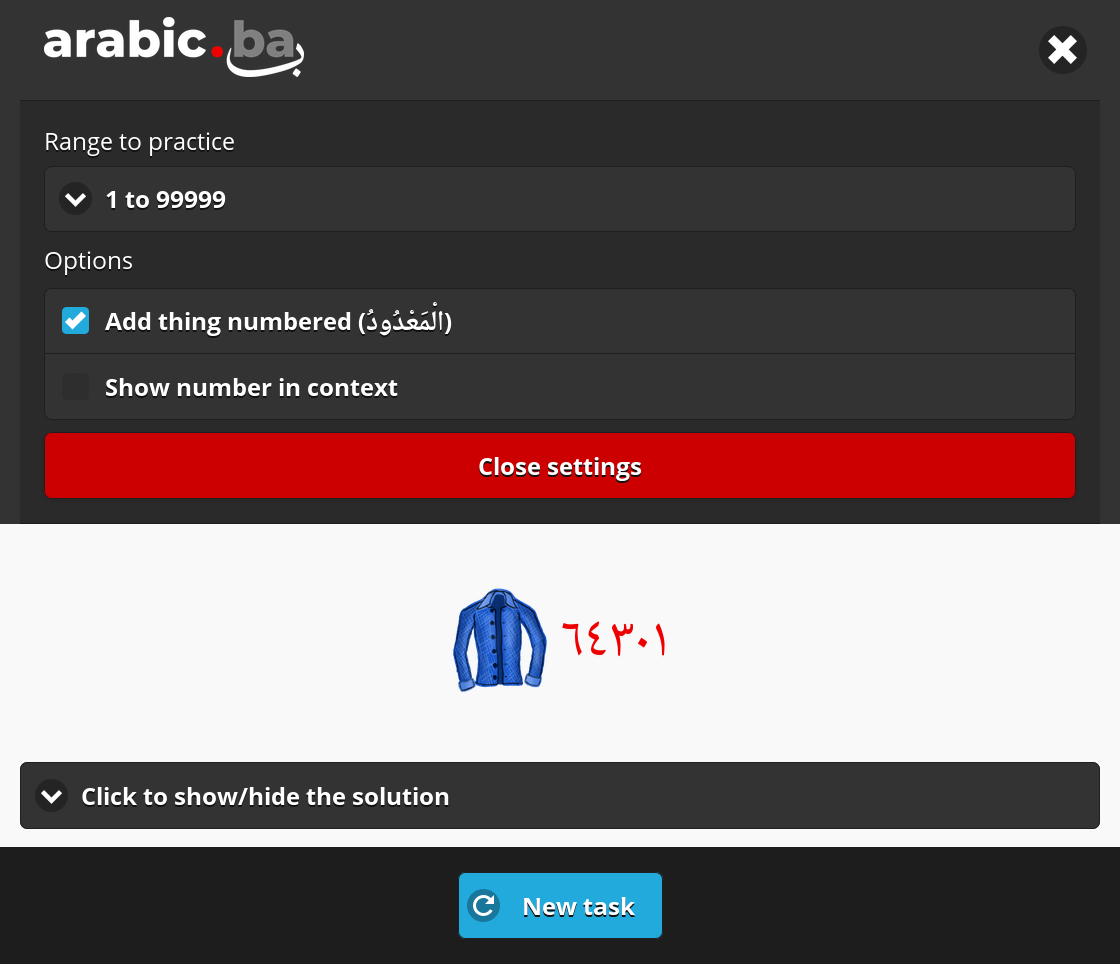
Showing the number in context
The most difficult type of exercise is the one enabled by setting the option Show number in context. With this option set, each task will display the number along with the thing being numbered in the context of a sentence. Depending on the role in which they appear in the sentence, they may take the nominative case (e.g. if they are the subject), the accusative case (e.g. if they are an object) or the genitive case (e.g. if they come after a preposition - حَرْفُ جَرٍّ).

The number and the thing being numbered are always shown in red so they are easily identified within the solution.